|
| Digital SLR Technology |
Sensors and Sensibility
Sensor Overview
CCDs in Depth
CMOS in Depth
Noise and Sensitivity
Dynamic Range
Controlling Exposure Time
How We Get Color
Sony’s Four-Color CCD
The Non-Bayer Foveon Imager
Fuji’s SuperCCD
Infrared Sensitivity
Lens Interchangeability
Not Much Backward Compatibility
Lots of Backward Compatibility
Nikon Compatibility
Viewfinders
Storage
Choosing the dSLR That’s Right for You
Questions to Ask Yourself
How Much Resolution Do You Need?
How Often Do You Want to Upgrade?
Is a Compact SLR Important to You?
Do You Want to Share Lenses and Accessories with a Conventional Film Camera?
What Other Features Do You Need?
TradeBonanza - Trader's Daily Digest | Financial Comic Strips |
Digital SLR Techology
You don’t need to understand digital technology to use a point-and-shoot digital camera.
The device is so automated these days that there’s not a lot for the shooter to do other than point the machinery in the right direction and press the shutter release.
Even if you decide to use manual controls on a non-dSLR, the only thing you must understand is that this button makes the picture lighter or darker, that one helps freeze action, and this other button changes the way the camera focuses.
With a digital SLR, it’s easy to use depth-of-field to manipulate your images, but you need to understand how digital cameras work with lenses and their apertures.
The “graininess” of your pictures is under your control, too, but depends heavily on things like the size of the sensor, the sensitivity rating you’re using, and what kind of noise reduction technology is built into your camera.
Would you like to take a picture in which a runner is frozen in time, but a streaky blur trails behind him like The Flash in comic books?
You’d better understand the difference between front-sync and rear-sync shutter settings.
Interested in using a super-long telephoto lens without a tripod? Step up and learn about image stabilizers.
This section explains that technology and will help you in two ways.
When you’re shopping for your next digital SLR, you’ll have a better knowledge of the kinds of technology you should be looking for in your camera.
If you already own a dSLR, after reading this section you’ll know how to put those features to work.
Instead, I’m going to go into a little more detail on some of the basic components of a dSLR, such as the sensor, lens, and viewfinder.
More-advanced features, including automatic exposure and focus, image stabilization/vibration reduction, and electronic flash settings will be covered in the next sections, accompanied by suggestions on how you can best use these capabilities.
For now, we’re just going to explore how an image gets captured in the first place. |
| Back to top |
Sensors and Sensibility
Sensor Overview
The sensor in your digital SLR, like the Foveon sensor shown in the right figure, is the key to capturing images, and also the key to many of your creative options.
Today, there are two main types of sensors used in digital cameras; CCD (for charge coupled device) and CMOS (for complementary metal oxide semiconductor).
The two types of sensors are basically similar in how they capture light.
Both types use metal oxide semiconductors and have roughly the same sensitivity to light in both the visible and infrared spectra.
They convert photons into electrons in much the same manner, and both are largely “color-blind,” using exterior filters to separate the light they receive into the colors we see.
The chief differences come in how they manipulate the light they capture.
A CCD is an analog device. Each photosite is a photodiode that has the ability (called capacitance) to store an electrical charge that accumulates as photons strike the cell.
The design is a simple one, requiring no logic circuits or transistors dedicated to each pixel.
Instead, the accumulated image is read by applying voltages to the electrodes connected to the photosites, causing the charges to be “swept” to a readout amplifier at the corner of the sensor chip.
A CMOS sensor, on the other hand, includes transistors at each photosite, and every pixel can be read individually.
It’s not necessary to sweep all the pixels to one location, and, unlike CCD sensors, with which all their information is processed externally to the sensor, each CMOS pixel can be processed individually and immediately.
That allows the sensor to respond to specific lighting conditions as the picture is being taken.
In other words, some image processing can be done within the CMOS sensor itself, something that is impossible with CCD devices.
If you understand how film works, the basic concepts behind digital sensors are easy to understand.
Color film consists of multiple layers, as shown in the cross-section in the next figure.
Light falling on the film surface penetrates all of the layers and the amount of red, green, and blue light present in the scene is registered as a latent image and later made visible during the development process. 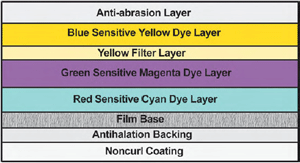
Digital sensors also are sensitive to red, green, and blue light, but, because they are digital, the image is divided up into picture elements, or pixels arranged in an array of rows and columns.
The number of rows and columns determines the resolution of the sensor.
For example, a 6MP digital camera image might have 3,008 columns of pixels horizontally and 2,000 rows vertically.
Except in the case of the Foveon sensor, each pixel position or photosite isn’t capable of recording all three primary colors of light.
Although individual photosites start out sensitive to all colors, with most CCD and CMOS sensors, they are overlaid with a filter that’s red, green, or blue, so any particular pixel can record only that particular color.
Other colors that may exist in the original scene for that pixel are created using a process called interpolation.
We’ll look at this filter system and interpolation in more detail shortly.
CCDs in Depth
CCDs, like CMOS chips, use microscopic lenses to focus incoming beams of photons onto the photosensitive areas on each individual pixel/photosite on the chip’s photodiode grid, as shown in left figure below.
In a CCD, the sensitive area of individual photosites relative to the overall size of the photosite itself is relatively large, often amounting to as much as 95 percent of the total area.
That makes a CCD particularly efficient in capturing light.
CMOS in Depth
CMOS sensors and their grids of photodiodes operate something like CCD imagers in the sense that each photosite can be compared to a bucket that fills with photons that are directed onto the photosensitive area by a microlens.
However, a CMOS sensor photosite contains lots of circuitry not found in a CCD photosite, so there is less room for the photosensitive area.
In some CMOS sensors, the sensitive area may be about 50 percent of the total area of each photosite, as you can see in right figure below.
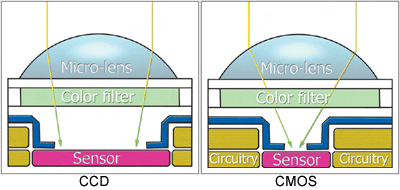
Noise and Sensitivity
One undesirable effect common to both CCD and CMOS sensors is noise, that awful graininess that shows up as multicolored specks in images.
Increasing the ISO setting of your camera raises the threshold of sensitivity so that fewer and fewer photons are needed to register as an exposed pixel.
Yet, that also increases the chances of one of those phantom photons being counted among the real-life light particles, too.
Moreover, there’s a special kind of noise that CMOS sensors are susceptible to.
With a CCD, the entire signal is conveyed off the chip and funneled through a single amplifier and analog to digital conversion circuit.
Any noise introduced there is, at least, consistent.
CMOS imagers, on the other hand, contain millions of individual amplifiers and A/D converters, all working in unison. Because all these circuits don’t necessarily all process in precisely the same way all the time, they can introduce something called fixed-pattern noise into the image data.
Dynamic Range
The ability of a digital sensor to capture information over the whole range from darkest areas to lightest is called its dynamic range.
You take many kinds of photos in which an extended dynamic range would be useful.
Perhaps you have people dressed in dark clothing standing against a snowy background, or a sunset picture with important detail in the foreground, or simply an image with important detail in the darkest shadow.
Dynamic range can be described as a ratio that shows the relationship between the lightest image area a digital sensor can record and the darkest image area it can capture.
The relationship is logarithmic, like the scales used to measure earthquakes, tornados, and other natural disasters.
That is, dynamic range is expressed in density values, D, with a value of, say, 3.0 being ten times as large as 2.0.
Dynamic range comes into play when the analog signal is converted to digital form.
As you probably know, digital images consist of the three color channels (red, green, and blue), each of which have, by the time we begin working with them in an image editor, tonal values ranging from 0 (black) to 255 (white).
Those 256 values are each expressed as one 8-bit byte, and combining the three color channels (8 bits x 3) gives us the 24-bit, full-color image we’re most familiar with.
The brightest tones aren’t particularly difficult to capture, as long as they aren’t too bright.
The dark signals are much more difficult to grab because the weak signals can’t simply be boosted by amplifying them, as that increases both the signal as well as the background noise.
All sensors produce some noise, and it varies by the amount of amplification used as well as other factors, such as the temperature of the sensor. (As sensors operate, they heat up, producing more noise.)
So, the higher the dynamic range of a digital sensor, the more information you can capture from the darkest parts of a slide or negative.
If you shoot low-light photos or images with wide variations in tonal values, make sure your dSLR has an A/D converter and dynamic range that can handle them.
Unfortunately, specs alone won’t tell you; you’ll need to take some pictures under the conditions you’re concerned about and see if the camera is able to deliver. |
| Back to top |
Controlling Exposure Time
All this wonderful process of collecting photons and converting them into digital information requires a specific time span for this to happen, known in the photographic realm as exposure time.
Film cameras have always sliced light into manageable slivers of time using mechanical devices called shutters.
Digital cameras have shutters, too. They can have either a mechanical shutter, which opens and closes to expose the sensor, or an electronic shutter, which simulates the same process.
Many digital camera have both types of shutter, relying on a mechanical shutter for relatively longer exposures (usually 1/500th second to more than a second long), plus an electronic shutter for higher shutter speeds that are difficult to attain with mechanical shutters alone. (That’s why you’ll find digital cameras with shutter speeds as high as 1/16,000th second: they’re electronic.)
Mechanical shutters can work with any kind of sensor.
One important thing to remember about a digital SLR’s mechanical shutter is that its briefest speed usually (but not always) determines the highest speed at which an electronic flash can synchronize.
That is, if your dSLR synchs with electronic flash at no more than 1/125th second, that’s probably the highest mechanical shutter speed available.
The type of electronic shutter your camera has depends a great deal on the kind of sensor that is built into your camera.
In terms of the kind of shutter they can use, sensors fall into one of two categories: interline and full frame. Both terms deal with how the sensor captures an image.
The interline sensor, developed originally for video cameras, isolates an entire image in one instant, and then gradually shifts it off the chip into the camera electronics for processing and conversion from an analog signal to digital format.
While this process is underway, a new image can be accumulating on the chip. That’s because the interline sensor is, in effect, two sensors in one; while one sensor is exposed to light, the other is masked.
The two sensors exchange places so that the previously masked sensor can then accept light while the sensor that was previously exposed is shielded so it can offload its image to the camera’s electronics.
This capability was important for video cameras, which expose their sensors at a rate of 30 frames per second.
Because of this ability to isolate an image in a fraction of a second, interline sensors can function as an electronic, non-mechanical shutter.
A full-frame sensor (not to be confused with full-frame sensor size), in contrast, is a single sensor that cannot isolate an image while it is still exposed to light.
The sensor must be physically covered, uncovered to make the exposure, and then covered again while the image is transferred to the camera’s electronics.
If the sensor is still exposed to light when an image is moved from the chip, the image will be smeared by illumination that strikes the photosites while the old image is being shifted. That calls for a mechanical shutter. |
| Back to top |
How We Get Color
Digital camera sensors are color blind.
They can register the brightness, or luminance of an image, but have no notion of the color of the light at all.
To do that, CCD and most CMOS sensors overlay the photosites with a set of color filters.
Each pixel registers either red, green, or blue light, and ignores all the others.
So, any particular pixel might see red light (only), while the one next to it might see green light (only), and the pixel below it on the next row might be sensitive to blue light (only).
Over a 6 million pixel range, enough greenfiltered pixels will receive green light, red-filtered pixels red light, and blue-filtered pixels blue light that things average out with a fair degree of accuracy.
To compensate for this short-coming, the actual color value of any particular pixel is calculated through a process called interpolation.
Algorithms built into the camera’s circuitry can look at surrounding pixels to see what their color values are, and predict with some precision what each pixel should actually be. For the most part, those guesses are fairly accurate.
The pixels in a sensor array are not arranged in a strict red-green-blue alternation.
Instead, the pixels are laid out in what is called a Bayer pattern (see figure below). 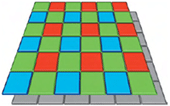
One row alternates green and red pixels, followed by a row that alternates green and blue filters.
Green is “over-represented” because of the way our eyes perceive light: We’re most sensitive to green illumination.
That’s why monochrome monitors of the computer dark ages were most often green on black displays.
The arrangement used is called a mosaic or Bayer pattern, and the process of interpreting the pixel values captured and transforming them into a more accurate representation of a scene’s colors is called demosaicing.
With good algorithms, the process is accurate, but faulty demosaicing can produce unwanted artifacts in your photo.
Of course, use of a Bayer pattern means that a great deal of the illumination reaching the sensor is wasted.
Only about half of the green light reaching the sensor is actually captured, because each row consists of half green pixels and half red or blue.
Even worse, only 25 percent of the red and blue light is registered.
Sony’s Four-Color CCD
There are three primary colors of light—red, green, and blue—so what gives with Sony’s fourcolor “RGB+E” sensor technology?
What Sony is doing is refining the traditional Bayer mosaic pattern by adding a fourth color, a sort of cyanish green, that it calls emerald, ostensibly to match the color response of the sensor more closely to the color perception of the human eye.
The problem with a red-green-blue matrix is that human eyes have a quirky response to red at certain frequencies.
That can be fixed by applying a blue-green subtractive filter to the red channel, but only at those particular frequencies.
The emerald filter over some of the photosites in Sony’s RGB+E sensor provides the information used to make that adjustment. 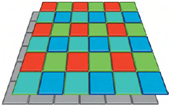
The Non-Bayer Foveon Imager
The only commonly used digital SLR sensor that doesn’t use a Bayer filter is the Foveon sensor found in several Sigma digital cameras.
The Foveon device doesn’t use a Bayer filter mosaic like that found in a CCD sensor or other CMOS imagers.
Instead, it uses three separate layers of photodetectors, which are shown in the figure below, colored blue, green, and red.
All three colors of light strike each pixel in the sensor at the appropriate strength as reflected by or transmitted through the subject.
The blue light is absorbed by and registers in the top layer. The green and red light continue through the sensor to the green layer, which absorbs and registers the amount of green light. The remaining red light continues and is captured by the bottom layer.
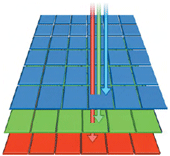
So, no interpolation (called demosaicing) is required. Without the need for this complex processing step, a digital camera can potentially record an image much more quickly.
Moreover, the Foveon sensor can have much higher resolution for its pixel dimensions, and, potentially, less light is wasted.
Of course, as a CMOS sensor, the Foveon device is less sensitive than a CCD sensor.
The reason why Foveonstyle sensors haven’t taken over the industry is that technical problems limit the pixel dimensions of this kind of sensor.
Current versions have roughly 3.3 megapixels of resolution, which, it could be argued, is the equivalent of a 10MP CCD or conventional CMOS sensor.
Fuji’s SuperCCD
Yet another sensor innovation is Fujifilm’s fourth-generation SuperCCD SR (for Super Dynamic Range).
Fuji’s technology includes two photodiodes at each photosite, as shown in the figure below.
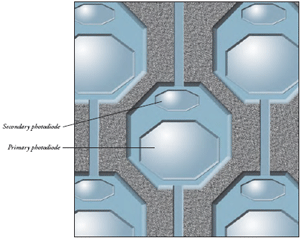
The photodiodes are octagonal in shape, which allows fitting both into a single space.
There’s a large one that has high sensitivity but a relatively narrow dynamic range. It’s useful for capturing dark and medium tones.
Next to the primary photodiode is a smaller, secondary photodiode that has less sensitivity but boasts four times the dynamic range of its counterpart.
Although both photodiodes are exposed simultaneously, the camera’s digital signal processor (DSP) reads the primary (high-sensitivity/low-dynamic range) photodiode first, then the secondary (low-sensitivity/high-dynamic range), and combines the information from the two to create an extended range image.
Sony says that this imager produces better results with images taken in bright sunshine, particularly by enhancing detail in clouds, as well as better results with flash and improved exposure tolerance under high-contrast lighting conditions.
Infrared Sensitivity
CCD sensors, in particular, are inherently quite sensitive to non-visible, infrared light. Imaging this extra light can produce colors that are not realistic, and therefore inaccurate.
For example, a green leaf (which reflects a lot of infrared) might not look the same shade as a non-infraredreflecting green automobile that, to our eyes, appears to be the exact same hue.
So, most camera vendors install infrared blocking filters in front of sensors, or include a component called a hot mirror to reflect infrared to provide a more accurate color image.
Luckily, enough infrared light sneaks through that it’s possible to take some stunning infrared photos with many digital cameras.
There are easy ways to determine whether your dSLR can shoot infrared photos. Point your TV’s remote control at the lens, and take a picture while a button is depressed; if a light dot that represents the invisible infrared beam appears, your camera has some infrared sensitivity.
There are lots of things you can do with infrared, especially if you’re willing to manipulate the photo in an image editor for a strange and wonderful effect. |
| Back to top |
Lens Interchangeability
The ability to remove a lens and swap it for another is one of the key advantages of the digital SLR.
Interchangeable lenses are not unique to single lens reflex cameras, of course.
Interchangeable lenses make a very cool tool because they expand the photographer’s versatility in several ways:
■ Swapping lenses lets you change the “reach” of a lens, from wide angle to medium telephoto to long telephoto.
■ Interchangeable lenses let you choose a lens optimized for a particular purpose. Using an SLR lets you choose a lens, whether it’s a zoom or a fixed focal length lens (called a prime lens) that does a particular thing very well indeed.
■ Lens swaps make it easy for those with extra-special needs to find some glass that fits their specialized requirements. Fish-eye lenses, those with perspective control shifts, or hyperexpensive super-long telephoto optics with built-in correction for camera shake are available to anyone who can afford them.
As you know, however, lenses aren’t infinitely interchangeable. Lenses designed to fit on one particular vendor’s brand of camera probably won’t fit on another vendor’s camera (although there are exceptions). Unfortunately, I can’t provide a comprehensive lens compatibility chart here, because there are hundreds of different lenses available, but you might find some of the guidelines in this section useful.
The first thing to realize is that lens compatibility isn’t even an issue unless you have older lenses that you want to use with your current digital camera. If you have no lenses to migrate to your new camera body, it makes no difference, from a lens standpoint, whether you choose a Nikon, Canon, Minolta, Olympus, Pentax, or another dSLR.
You’ll want to purchase current lenses made for your camera by the vendor, or by third parties such as Sigma or Tamron, to fit your camera.
You also might be interested in backward compatibility if you own a lot of expensive optics
that you hope to use with your new camera. That compatibility depends a lot on the design philosophy of the camera vendor.
Some vendors go for bleeding edge technology at the expense of compatibility with earlier lenses. Others bend over backwards to provide at least a modicum of compatibility.
The major categories are these:
Not Much Backward Compatibility
Canon and Konica Minolta dSLRs are representative of the class of cameras that work best (or only) with relatively recent lenses made for their respective brands. Both have long and glorious histories in the SLR world and offered optics that were highly compatible until electronics began taking over.
For example, Minolta’s MC/MD camera mount was used in some form for nearly 30 years, until Minolta replaced it in 1985 with a fully electronic lens mount that had no backwards compatibility.
Canon followed a similar path and replaced its most popular lens mounting system in 1986 when it introduced the Canon EOS line.
The latest Olympus cameras, which use the Four-Thirds lens mount, also fall into this category.
Lots of Backward Compatibility
Pentax and it’s *ist line of digital cameras are in the forefront of providing robust compatibility with earlier lenses. You can use KA and K mount lenses, old 35mm Pentax screw-mount lenses, and even some lenses produced for the Pentax 645 and Pentax 67 medium format (120- rollfilm) SLRs. Nikon also falls into this category, but it’s a special case, with semi-compatibility extending back more than 45 years.
Nikon Compatibility
In the world of lens compatibility, Nikon is indeed a special case.
First, Nikon lenses can be used on cameras offered by three different vendors: Nikon, Fuji, and Kodak (although some Kodak dSLRs use Canon lenses instead).
Second, Nikon has gone to great lengths to maintain at least a modicum of compatibility with older camera bodies and lenses as its lens systems have evolved over the years.
Granted, not all Nikon lenses from the previous millennium can be used with the newest cameras. All Nikon lenses made prior to 1977 must have some simple machining done to remove parts of the lens mount that interfere with tabs and levers added to later models for functions such as autofocus. The modifications enable safe mounting on the newest cameras and don’t interfere with operation on older cameras.
If you’re confused about which lenses can work with which cameras, you’ll find a helpful chart at http://www.aiconversions.com/compatibilitytable.htm
Even so, using your stockpile of existing lenses on a newer SLR can be a great way of leveraging an investment you made long ago, and you might not even miss some of the features.
For example, close-up photography often works best when you use manual focusing to pinpoint the exact area you want as the center of attention. |
| Back to top |
Viewfinders
The third key component of a digital camera is its viewfinder. With a dSLR, the viewfinder is,
along with lens interchangeability, one of the distinguishing features between the category and
non-dSLR cameras.
Certainly, other digital cameras provide a form of through-the-lens viewing
by displaying the current sensor image on an LCD.
As you know, there are four basic ways to preview an image with a digital camera.
■ View on the back panel LCD display. These viewing panels, show virtually the exact image seen by the sensor.
The LCDs measure roughly 1.6 to 2.5 inches diagonally, and generally display 98 percent or more of the picture view seen by the lens. An LCD may be difficult to view in bright light.
Point-and-shoot digital cameras use the LCD display to show the image before the picture is taken, and to review the image after the snapshot has been made. Some of these have no optical viewfinder at all, so the only way to compose a shot is on the LCD. In a dSLR, the back panel LCD is used only for reviewing pictures that have been taken; previewing is not possible.
■ View through an optical viewfinder.
Many non-SLR digital cameras have a glass directview system called an optical viewfinder that you can use to frame your photo.
Optical viewfinders can be simple window-like devices or more sophisticated systems that zoom in and out to roughly match the view that the sensor sees.
The advantage of the optical viewfinder is that you can see the subject at all times (with other systems the view may be blanked out during the exposure). A big disadvantage is that an optical viewfinder does not see exactly what the sensor does, so you may end up do some unintentional trimming of your subject.
■ View through an electronic viewfinder (EVF).
The EVF operates like a little television screen inside the digital camera. You can view an image that closely corresponds to what the sensor sees, and is easier to view than the LCD display, but doesn’t have nearly the quality of an SLR viewfinder.
■ View an optical image through the camera lens.
Another kind of optical viewfinder is the through-the-lens viewing provided by the SLR camera. With such cameras, an additional component, usually a mirror, reflects light from the taking lens up through an optical system for direct viewing. The mirror reflects virtually all the light up to the viewfinder,
except for some illumination that may be siphoned off for use by the automatic exposure and focus mechanisms. The mirror swings out of the way during an exposure to allow the light to reach the sensor instead. Sometimes, a beamsplitting device is used instead. A beamsplitter splits the beam of light, reflecting part to the viewfinder and allowing the rest of the light to strike the sensor.
Some digital cameras use a pentaprism, which is a solid piece of glass and generates the brightest, most accurate image.
Others use a pentamirror system, lighter in weight and cheaper to produce, but which gives you an image that is a little less brilliant than that created by a pentaprism.
There are several other important aspects of SLR viewfinders that you need to keep in mind:
■ dSLRs provide no LCD preview.
Because of the way digital SLRs operate it is not possible to view the image on the back-panel LCD before the photo is taken.
That doesn’t seem like much of a problem, the optical view is brighter, easier to focus, and often much larger than an LCD preview—until you go to take an infrared photo or other image using a filter that reduces the visibility of the through-the-lens view or obscures it entirely.
An EVF camera with an IR filter mounted may still produce a dim, but viewable LCD image which can be used to compose the photo.
■ Vision correction.
Although many point-and-shoot digital cameras don’t have diopter correction to allow for near/far sightedness, all digital SLRs have this feature.
However, if you have other vision problems that require you to wear glasses while composing photos, make sure your digital camera lets you see the entire image with your eyeglasses pressed up against the viewing window. Sometimes the design of the viewfinder, including rubber bezels around the frame, can limit visibility.
■ Eyepoint.
The distance you can move your eye away from the viewfinder and still see all of the image is called the eyepoint. For example, when shooting sports, you may want to use your other eye to preview the action so you’ll know when your subjects are about to move into the frame.
Cameras that allow seeing the full image frame even when the eye isn’t pressed up tightly to the window make it easy to do this.
■ Magnification.
The relative size of the viewfinder image affects your ability to see all the details in the frame as you compose an image.
If you compare dSLRs side by side, you’ll see that some provide a larger through-the lens view than others. |
| Back to top |
Storage
Once you’ve viewed your image through the viewfinder, composed and focused it with your lens, and captured the photons with the sensor, the final step is to store the digital image semipermanently so it can be transferred to your computer for viewing, editing, or printing.
While the kind of storage you use in your camera won’t directly affect the quality of your image, it can impact the convenience and versatility of your dSLR.
Once converted to digital form, your images first make their way into a special kind of memory called a buffer, which accepts the signals from the sensor (freeing it to take another picture) and then passes the information along to your removable memory card.
The buffer is important because it affects how quickly you can take the next picture.
If your camera has a lot of this very fast memory, you’ll be able to take several shots in quick succession, and use a burst mode capable of several pictures per second for five or six or ten consecutive exposures.
When your buffer is completely full, your camera stops taking pictures completely until it is able to offload some of the shots to your memory card.
The buffer is such a limitation on sequence photography that Nikon has introduced a dSLR that crops the center out of an image (creating an 6.8 megapixel picture out of a 12.4 megapixel photo) simply because the smaller images can be moved through the buffer more quickly.
The memory card itself has its own writing speed, which signifies how quickly it can accept images from the buffer.
There’s no standard way of expressing this speed. Some card vendors use megabytes per second. Others label their cards as 40X, 80X, and so forth. Some prefer to use word descriptions, such as Standard, Ultra, Ultra II, or Extreme.
Surfe the Web for sites that have comparisons of speeds for various current memory cards before you buy.
For standard shooting, I’ve never found the speed of my digital film to be much of a constraint, but if you shoot many action photos, sequences, or high-resolution (TIFF or RAW) pictures, you might want to compare write speeds carefully before you buy.
A card that’s been tested to write more quickly can come in handy when you don’t have time to wait for your photos to be written from your camera’s buffer to the memory card.
What I always recommend is to buy the fastest memory card you can afford in a size that will hold a decent number of pictures. Then, purchase additional cards in larger sizes at bargain prices as your backups.
For example, if you’ve got a lot of money to spend, you might want to buy a 2GB “ultra” card as your main memory card for everyday shooting, and stock up on slower, but dirt-cheap 1GB cards to use when your main card fills up.
Or, if your budget is limited and you don’t need a high-speed card very often, spend your money on a 1GB or larger standard card, and treat yourself to high-speed media in a more affordable size, such as 512MB.
Digital SLRs generally rely on CompactFlash for the most part, because CompactFlash media is small enough to be carried around easily and always seems to be on the leading edge of capacities. However, SD cards are rapidly catching up to CompactFlash in capacities.
Among non-SLR, point-and-shoot digital cameras, the various film card formats are proliferating at an alarming rate. Only the first three formats listed below are likely to see widespread use in digital SLR.
■ CompactFlash.
Among all digital cameras, CompactFlash is the second-most-favored format in the United States and first among digital SLRs. Although larger in size than Secure Digital (SD) cards, CompactFlash cards are still very small and convenient to carry and use.
■ Secure Digital.
The SD format overtook CompactFlash as the most popular memory card format in digital cameras with one of the last bastions.
■ Mini hard drives.
■ xD and mini-xD.
The xD and mini-XD formats are new, smaller than Secure Digital, and supported by fewer vendors, currently only Olympus and Fuji.
■ Sony Memory Stick and Memory Stick Duo.
■ SmartMedia.
Fortunately, other than write speed, there are few differences among media that are otherwise compatible. SD and MMC (multimedia card) formats are physically and operationally similar.
There are some differences between Memory Stick, Memory Stick Pro, and Memory Stick Duo (a smaller version of the Memory Stick).
The chief variables involve the CompactFlash line. These cards come in both Type I and Type II varieties. The chief difference between them is that Type I cards are 3.3mm thick, while Type II cards are 5.5mm thick (and thus can have higher capacities). Not all digital cameras can accept both Type I and Type II cards, and not all that are compatible with Type II memory cards work with the more power-hungry Microdrives.
However, most of the incompatible cameras are older models, and virtually all newer dSLRs have no trouble with any kind of CompactFlash device you care to use. |
| Back to top |
Choosing the dSLR That’s Right for You
You might have studied the explanations of digital SLR technology in this chapter because you’re pondering which dSLR to buy. Because technology changes so rapidly, it’s unlikely that the camera you buy today will be your last.
Digital SLR decision makers often fall into one of four categories:
■ Serious photographers, photo enthusiasts, and professionals who already own lenses and accessories belonging to a particular system, and who need to preserve their investments by choosing.
■ Professionals who buy equipment like carpenters buy routers. They want something that will do the job and is rugged enough to work reliably despite heavy use and mistreatment. They don’t necessarily care about cost if the gear will do what’s needed.
■ Amateurs and enthusiast photographers with too much money who feel that the only way they will be able to take decent (or better) pictures is to own the very latest consumer level equipment.
■ Those who are buying their first dSLR, and either don’t own an existing film SLR, or don’t particularly care about using their old equipment with a new camera. Often, these buyers are likely to examine all the options and choose the best dSLR system based on as many factors as possible.
Questions to Ask Yourself
Once you decide which category you fall into, you need to make a list of your requirements. What kind of pictures will you be taking? How often will you be able to upgrade? What capabilities do you need? Ask yourself the following questions to help pin down your real needs.
How Much Resolution Do You Need?
This is an important question. Not all digital SLRs of a particular resolution produce the same results. It’s entirely possible to get better photos from a 6 megapixel SLR with a sensor that has low noise and more accurate colors than with a similar 8 megapixel model with an inferior sensor.
Different sensor paradigms can create wildly differing results, too. For example, the Foveon X3 sensor actually has only 3.4 megapixels worth of resolution, but when you consider that each photosite can sense red, green, or blue light without interpolation, the results can theoretically be as good as those produced with sensors having a higher resolution.
Looking at resolution in general, you’ll want more megapixels for some types of photography. If you want to create prints larger than 8 × 10 inches, you’ll be happier with a camera having 6 to 10 megapixels of resolution or more. If you want to crop out small sections of an image, you may need a camera with 10 to 12 megapixels. However, keep in mind that your needs may change, and you might later regret choosing a camera with lower resolution.
How Often Do You Want to Upgrade?
Photography is one field populated by large numbers of technomaniacs who simply must have the latest and best equipment at all times. If remaining on the bleeding edge of technology is essential to you, a digital SLR can’t be a long-term investment. You’ll have to count on buying a new camera every 18 months to two years because that’s how often the average vendor takes to replace a current model with a newer one.
Fortunately, that’s a much longer schedule than you’ll find in the digital point-and-shoot world, where a particular top-of-the-line camera may be replaced every six months or more often. On the other hand, if you just want great pictures. Once you acquire a camera that does the job, you’re not likely to upgrade until you discover there are certain pictures you can’t take because of limitations in your current equipment.
Is a Compact SLR Important to You?
Compared with point-and-shoot digital cameras, all dSLRs are a bit on the chunky side. However, some are more compact than others, and a few, particularly pro models with large battery packs and vertical grips, border on the huge. Before you lay down a large hunk of change for a digital camera, play with it to make sure it’s a size that you’ll be comfortable lugging around with you. The difference in weight alone can be significant if you’re walking around all day with a camera strap around your neck. If you’re the sort of photographer who would have been happy with a small, lightweight, virtually silent Leica rangefinder camera (which nevertheless produced superb pictures), you might also prefer a smaller dSLR.
Don’t forget to take into account the size of the lenses you’ll be using, too. If you need a compact digital SLR, check out the size and weight of the lenses you are likely to use at the same time you examine the heft of the camera body itself.
(advertisement)
Do You Want to Share Lenses and Accessories with a Conventional Film Camera?
Do you already own a film camera with lots of lenses and other accessories? You may be able to justify a digital camera built around a camera body similar to the one used by your film camera.
The camera need not come from Nikon or Canon, either. Other vendors, such as Kodak and Fuji, build cameras based on models from the two market leaders.
The list of compatible gadgets that can be shared is long, ranging from electronic flash units through filters, close-up attachments, tripods, and so forth.
(advertisement)
What Other Features Do You Need?
Once you’ve chosen your “must have” features for your digital camera, you can also work on those bonus features that are nice to have, but not essential. All digital SLRs share a long list of common features, such as manual, aperture-priority, and shutter-priority exposure modes. Beyond this standard laundry list, you’ll find capabilities available in one dSLR that are not found in others. You’ll have to decide just how important they are to you as you weigh which system to buy.
Here are some of the features that vary the most from camera to camera.
■ Burst mode capabilities.
If you shoot lots of sports, you’ll want the ability to shoot as many frames per second as possible for as long as possible. Some cameras shoot more frames per second, and others have larger buffers to let you capture more shots in one burst. For example, one Canon model grabs 4 fps for 32 JPEG images in one burst, or 11 RAW images. Another camera from the same vendor ups the ante to 5 fps, but can capture only 23 JPEG images in one blast. If you’ve got deep pockets, Canon’s top-of-theline dSLR blazes through sports photography at an 8.5 fps clip for 40 JPEG or 23 RAW images. And that’s just one vendor. You’ll find other burst mode capabilities in cameras from Nikon, Minolta, Olympus, Pentax, and others.
■ Anti-shake.
Some dSLRs may have vibration reduction built into the camera. Other vendors ask you to buy antishake lenses, or may not have that capability at all. If you want to hand-hold your camera at low shutter speeds, or need to take rock-steady telephoto shots without a tripod, regardless of shutter speed, you’ll want to consider this capability.
(adversisement)
■ Higher and lower ISO ratings.
Some cameras offer sensitivities as low as ISO 50 and as high as ISO 6400 and beyond. The need for these depends on what kind of photos you intend to take and how good the results are at the ISO extremes.
■ Special connections.
Most digital SLRs have USB connections to your computer. Some have FireWire (IEEE-1394) links. We’re starting to see the ability to exchange photos between camera and computer over wireless connections, too. Although simply removing a memory card and plugging it into a card reader is the most common way of downloading photos, the other options have their place, too. For example, a link between your camera and computer can allow you to take pictures by remote control using the computer as the controller, which might be valuable for surveillance or time-lapse photography.
■ Playback/review features.
You’ll find digital SLRs with back-panel LCDs as small as 1.8 inches diagonally, and at least one new model with a 2.5-inch LCD. Not all same-sized LCDs are created equal. Some systems let you zoom in 3X to 4X on your LCD image, while others offer 10X or more zoom. If reviewing your images in the field is critical, take a close look at how a camera’s LCD panel performs.
■ Maximum shutter speed.
Some cameras top out at 1/4,000th second; others go as high as 1/16,000th second. In real life, you’ll rarely need such brief shutter speeds to freeze action. It’s more likely that the high speeds will come in handy when you want to use wider lens openings at your lowest ISO setting. For example, if you want to use f2.8 on a bright beach or snow scene in full daylight, if your camera’s lowest ISO setting is ISO 200, you’ll probably need to use a shutter speed of 1/8,000th or 1/16,000th second. If you don’t have such fast shutter speeds, you’d better hope you have a neutral density filter or two handy.
|
| Back to top |
|

